The DosMod-Player
The download:
| DosMod 1.9 |
 mod.zip mod.zip
|
Quick start:
This modplayer comes to you in a ZIP-file containing next to the executable also an ICO-file, PIF-files for mod- and list-playback and a sample BAT-File. As it is a DOS-Player awaiting command line parameters, it is useful to combine a file extension (like MOD) with this programm and its default command line parameters. You can do so with Norton Commander or in Windows with a PIF-File.Than you only need to double-click a mod-file and playback will start. The realtime peak meter will look better when the modplayer is displayed in full screen mode.
If you call
mod.exe with the all well known /? you will be see the help output:
Syntax : MOD MODULE[.MOD] [OPTIONS]
If MODULE starts with '@', it is interpreted as a list-file.
OPTIONS are :
/? : This text
/Q : Sample-frequency (e.g. /Q22000)
/A : Port, HEX (e.g. /A220)
/I : Interrupt (e.g. /I5)
/D : DMA-Channel (e.g. /D1)
/H : 16-DMA-Channel (only SB 16 or higher)
/P : MPU-Port, HEX (only SB 16 or higher, e.g. /P330)
/8 : Forces 8-Bit-DMA (only SB 16 or higher)
/T : DMA-Buffersize (leave at default)
/F : +/- Filter on or off
/S : +/- Stereo on or off
/K : +/- Peekmeter for all voices or left/right
/L : */+/- Loop always, on or off
/W : +/- Wide Stereo on or off
/V : Basic volume : (M)aximal / (N)ormal / (S)ilent
However, if you do not provide any configuration, DosMod will use suitable defaults and it also evaluates the
BLASTER environment variable, which should be set in autoexec.bat.
With Windows (XP or later) or Linux you might want to use DOSBox or the continued fork DOSBox Staging which fully supports this player. With DOSBox, please provide at least 10.000 cycles (or max).
Here you have a little screenshot:
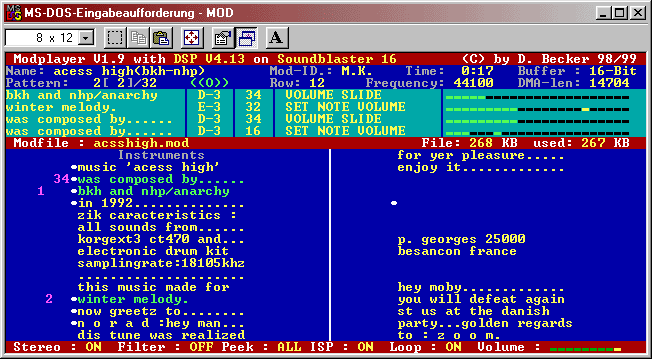
Additional infos:
This player is only capable of playing with Sound Blaster or 100% kompatible cards, because I direcly program the DSP. I use full 32-Bit mixing (even with 8-Bit cards) together with interpolated sampling (ISP), to get the best results. The interpolation is however only linear. Also a wide stereo sound is simulated, if activated, and a realtime peek meter. I plan the porting of this project to windows so that I can use drivers for sound output and do not need to programm the soundcard myself.
This player runs with all Sound Blaster compatible cards. Also DOS-Emulation like DOSBox is no problem. And it can run in the background as a jukebox under Windows (>=98).
To run the player, open a DOS-Box and use the following command: "MOD GAMETUNE.MOD". The needed
parameters to find the sound card are read from the blaster environment variable.
This player can only play 4 channel protracker mods, because on the first hand I did not have any literature anyway and on the other hand I had many
timing issues and therefor needed to use nearly complete assembler coding.
The player sounds best on a 486DX-66 (minimum), a SB-16 (anything from SB16/AWE and so on...)
and DOS 3.2 (minimum, use DOS5.0 to upload drivers)